As the 1099 workforce economy grows, more and more independent contractors are hiring other contractors to help expand the volume and scope of work they can take on. This work model is commonly referred to as the Master/Subcontractor agreement. While this allows for contracting companies to distribute additional work to master contractors, the visibility into the subcontractors who are doing the work for the master is continually becoming more elusive.
Contracting companies are struggling to find the balance between keeping themselves separated from the specific details of every subcontractor, yet also feeling reassured the people doing the work are properly qualified and insured.
Over the next few months, we’ll be releasing a series of features that will allow you to better control the level of visibility and validations you require of subcontractors performing work for you. The first set of functionality available today, centers on allowing Masters to invite their subcontractors to the IC enrollment of your choice and provides those Masters with insight into their current enrollment status.
Designate a Contract Type to keep tabs on masters and subs
If you use Master contractors and subcontractors in addition to direct independent contractors, keeping tabs on who falls into which category and what their relationship is to your business can be a headache.
To solve this problem, we’ve added Contract Types to Openforce so now you can assign a role to your Master Contractors in seconds. On the Contractors tab, just click on “Assign Contract Type” and then make your selection using the Contract Type dropdown next to the contractor’s name.
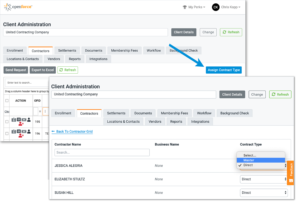
Enable Masters to quickly invite subcontractors to an enrollment
Coordinating with your masters to get all of their subcontractors into an Openforce enrollment can be a hassle, requiring you to spend time gathering contact info and sending an invitation to each sub. To take that burden off your shoulders and make the process more efficient, Masters can now invite their subcontractors to your Openforce enrollment themselves. This new functionality:
- Reinforces the fact that your Master contractors are independent business entities.
- Supports your arm’s length relationship to the subcontractor.
- Eliminates the time and effort you spend on subcontractor enrollment invites.
Because Masters can only invite subs once you’ve assigned them a “Master” Contract Type in your contractor grid, you’ll stay in control over who has access to this feature.
Once a Master logs in to Openforce, they’ll see a new, mobile-friendly “Subcontractors” tab. From there they can easily invite subcontractors on desktop or mobile by entering some basic information and selecting the enrollment package from a dropdown menu.
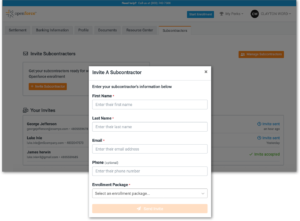
They’ll be able to track which subcontractors have logged in and accepted their invite, and even monitor their enrollment statuses. This new level of visibility will enable them to help prevent subcontractors stalling out during enrollments and get to work quicker.
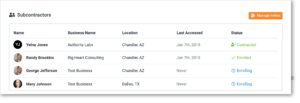
And don’t worry, while Masters can track enrollment progress, the ability to approve or decline subcontractor enrollments will stay with you and they’ll continue to show up in your enrollment grid just as before.
Ready to get started with a smarter way to recruit, onboard, pay, and retain your independent workforce? Schedule a call and receive a complimentary risk and compliance evaluation.
About Openforce
Openforce is the leader in technology-driven services that reduce operating costs and mitigate risk for companies using independent contractors. Our cloud-based applications help companies and contractors alike achieve more sustainable, profitable growth by removing financial, operational, and compliance barriers to getting business done.

